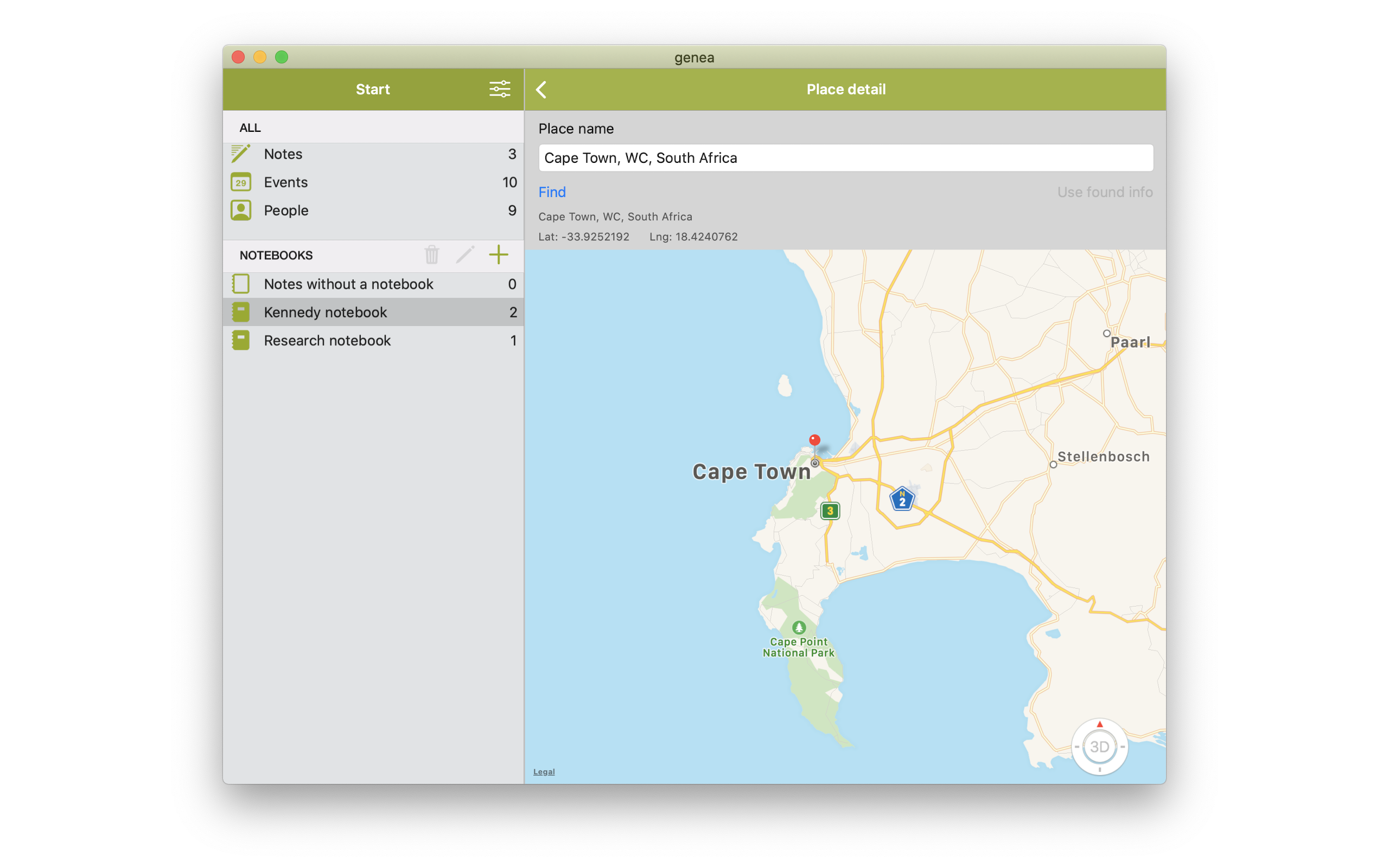GENEA MacOS

GENEA MacOS
Genea is your personal genealogy notebook, specifically written for genealogist.
Genea allows you to keep your notes organised and separated from your own family tree. When you find a family connection, you can easily export the note to import the information in your family tree.
• Create notes by taking pictures or writing down your findings
• Organise your notes in notebooks
• Add events like birth, marriage or immigration to your notes, and link people to the events
• Share your notes on social media
• Export your note with the linked events and people as a gedcom-file for use in your favourite family tree app
• Search on notes, events or people to quickly find possible family members and events
• Sync your notes using iCloud
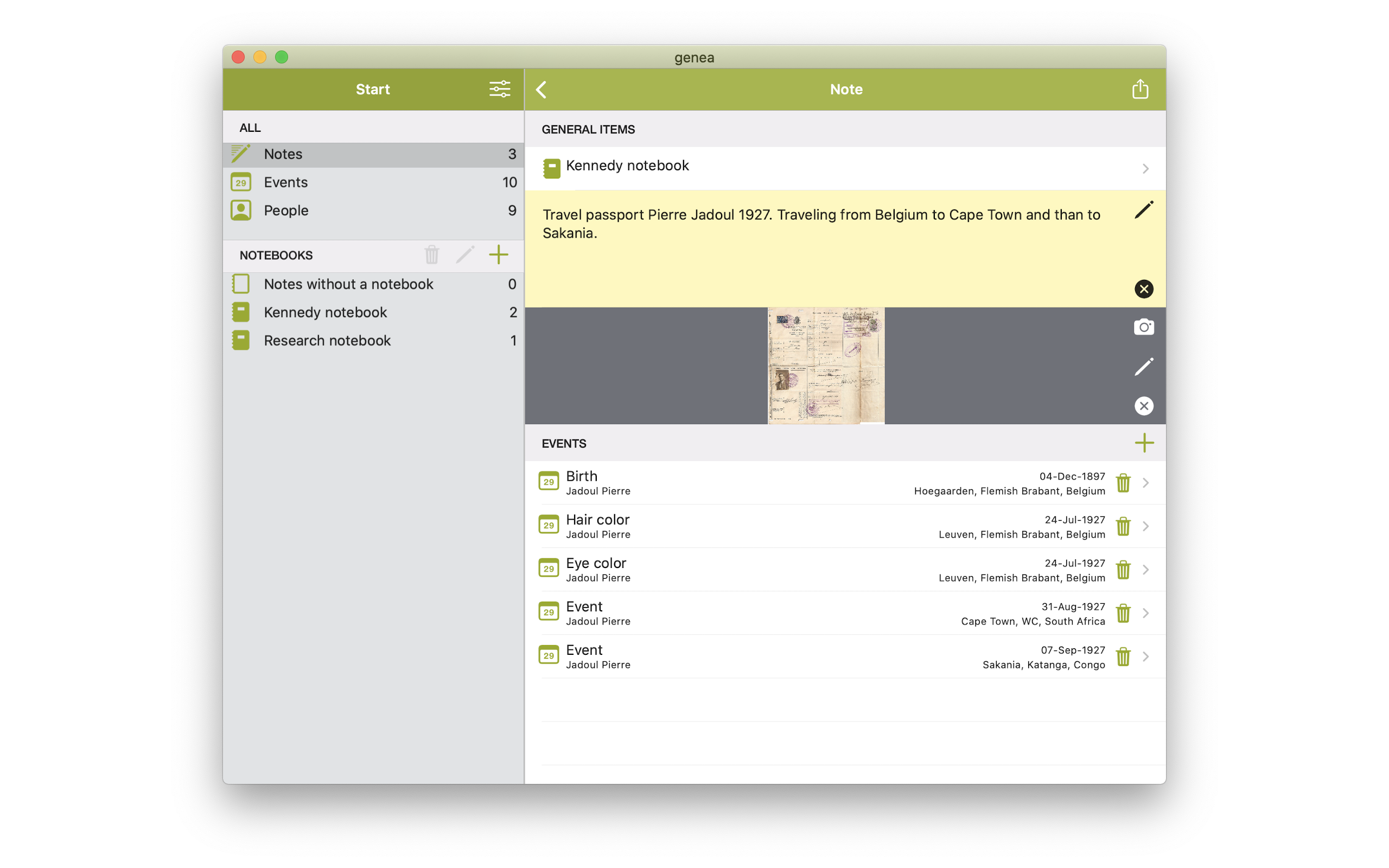 SETTINGS
• Go to the settings to define which gedcom tags you want to see
• Go to the settings to manage your notebooks
• Go to the settings to setup the gedcom publisher info
• Go to enable or disable iCloud Synchronisation between devices. This can be a Mac, iPhone or iPad.
START
• Look at all notes
• Look at all events over all notes
• Look at all people over all events
SETTINGS
• Go to the settings to define which gedcom tags you want to see
• Go to the settings to manage your notebooks
• Go to the settings to setup the gedcom publisher info
• Go to enable or disable iCloud Synchronisation between devices. This can be a Mac, iPhone or iPad.
START
• Look at all notes
• Look at all events over all notes
• Look at all people over all events
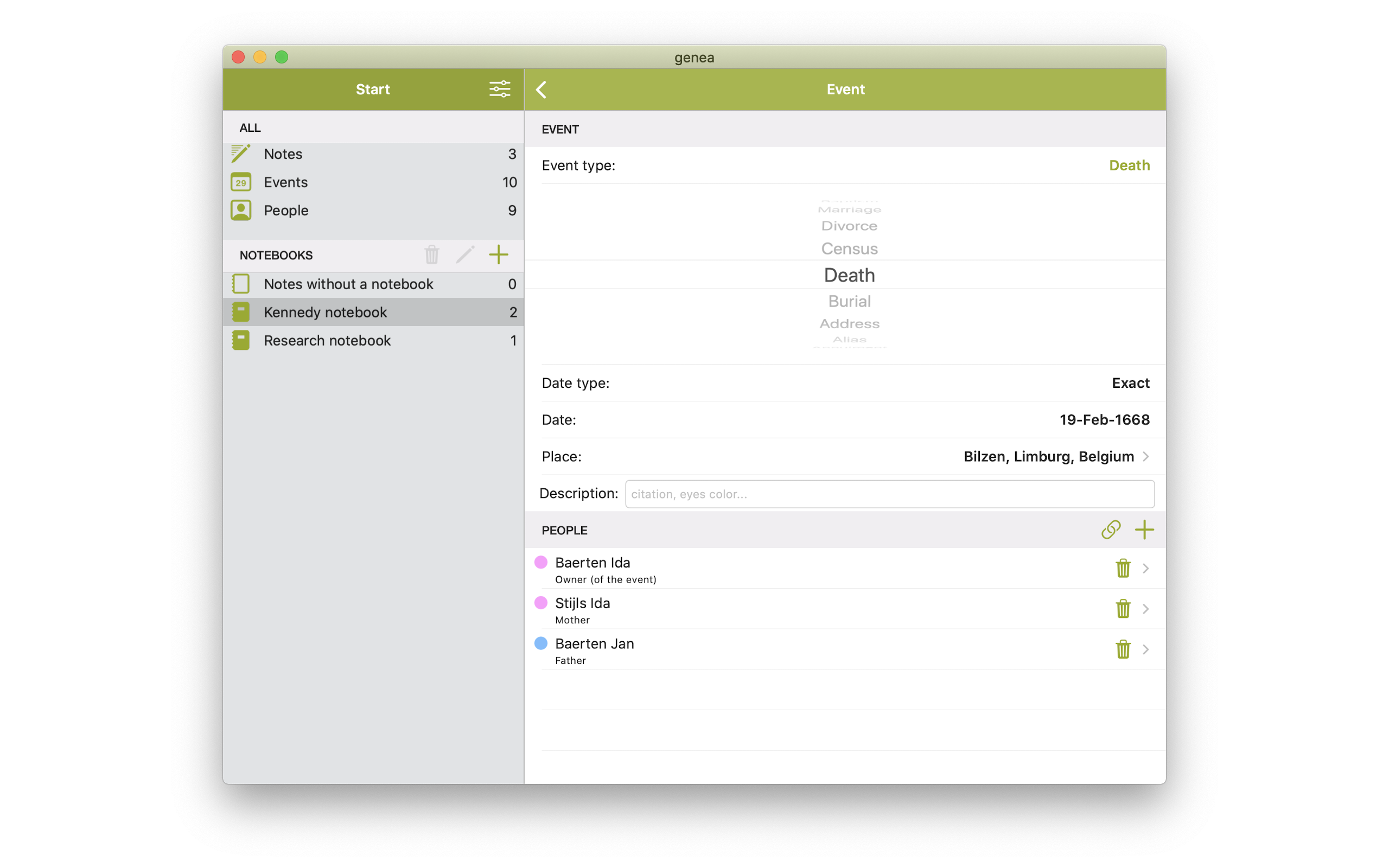 NOTEBOOKS
• Add a notebook with the + icon
• Delete a notebook by swiping the notebook to the left
• Look at all notes in the notebook
NOTEBOOKS
Genea supports light and dark mode
NOTEBOOKS
• Add a notebook with the + icon
• Delete a notebook by swiping the notebook to the left
• Look at all notes in the notebook
NOTEBOOKS
Genea supports light and dark mode
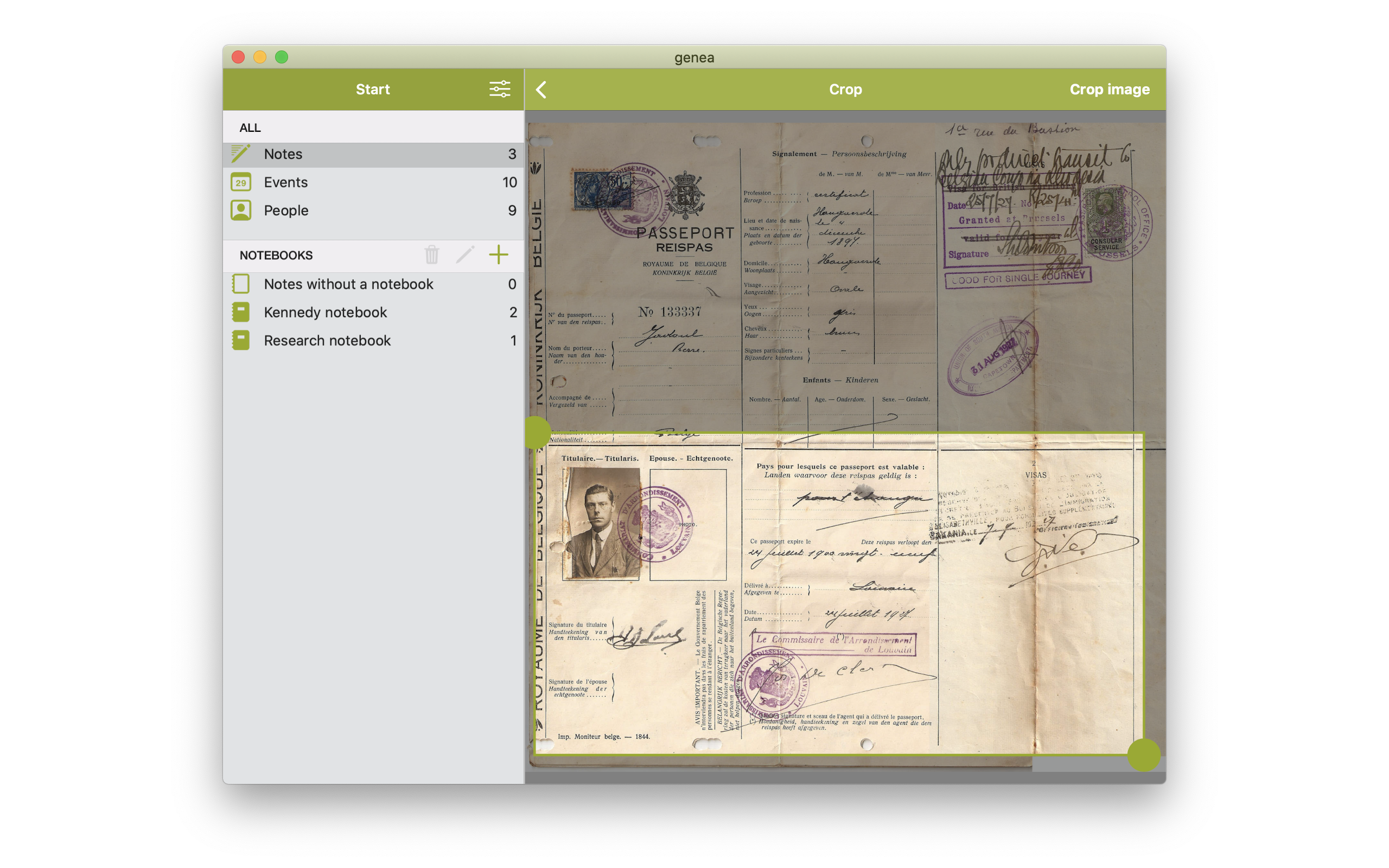 NOTE
• Write a note
• Add media from the gallery or take a picture
• Rotate, invert or crop media
EVENTS
• Add events to a note
• Set the date, place, comments... of the event
• Rotate, invert or crop media
SHARE AND EXPORT
• Share the note on social media
• Duplicate a note
• Export the note as gedcom file to import it in your favourite family tree app
NOTE
• Write a note
• Add media from the gallery or take a picture
• Rotate, invert or crop media
EVENTS
• Add events to a note
• Set the date, place, comments... of the event
• Rotate, invert or crop media
SHARE AND EXPORT
• Share the note on social media
• Duplicate a note
• Export the note as gedcom file to import it in your favourite family tree app
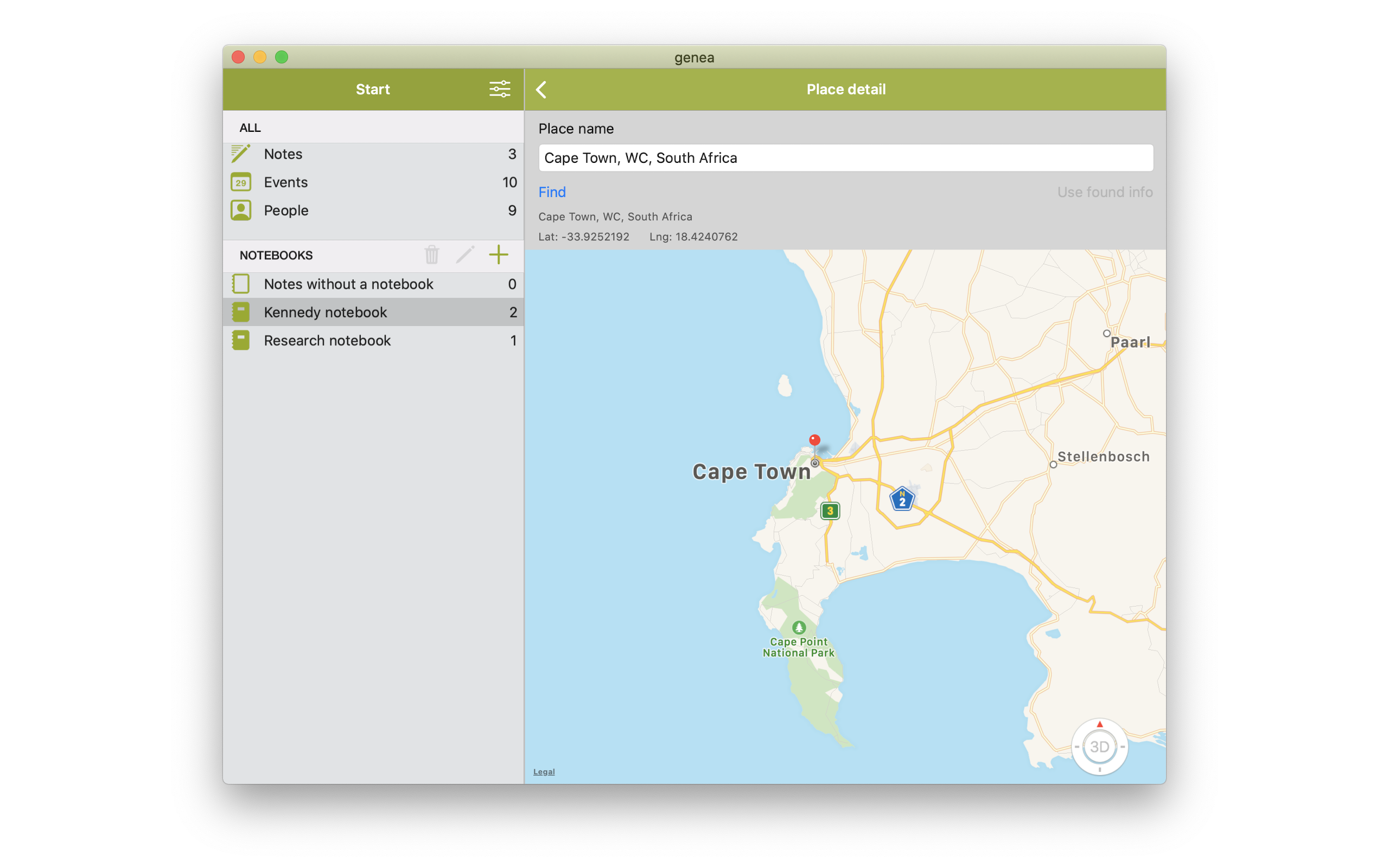
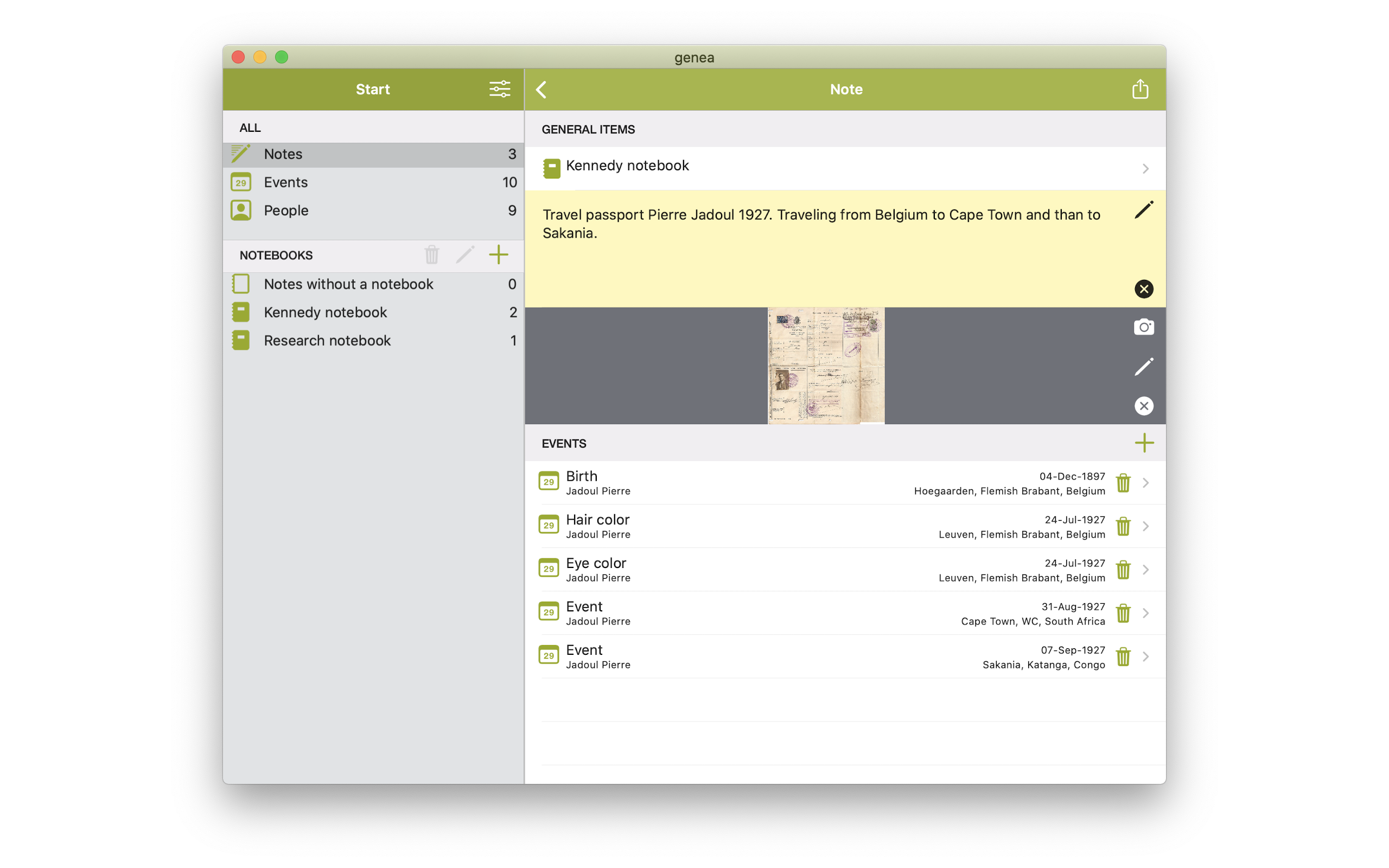 SETTINGS
• Go to the settings to define which gedcom tags you want to see
• Go to the settings to manage your notebooks
• Go to the settings to setup the gedcom publisher info
• Go to enable or disable iCloud Synchronisation between devices. This can be a Mac, iPhone or iPad.
START
• Look at all notes
• Look at all events over all notes
• Look at all people over all events
SETTINGS
• Go to the settings to define which gedcom tags you want to see
• Go to the settings to manage your notebooks
• Go to the settings to setup the gedcom publisher info
• Go to enable or disable iCloud Synchronisation between devices. This can be a Mac, iPhone or iPad.
START
• Look at all notes
• Look at all events over all notes
• Look at all people over all events
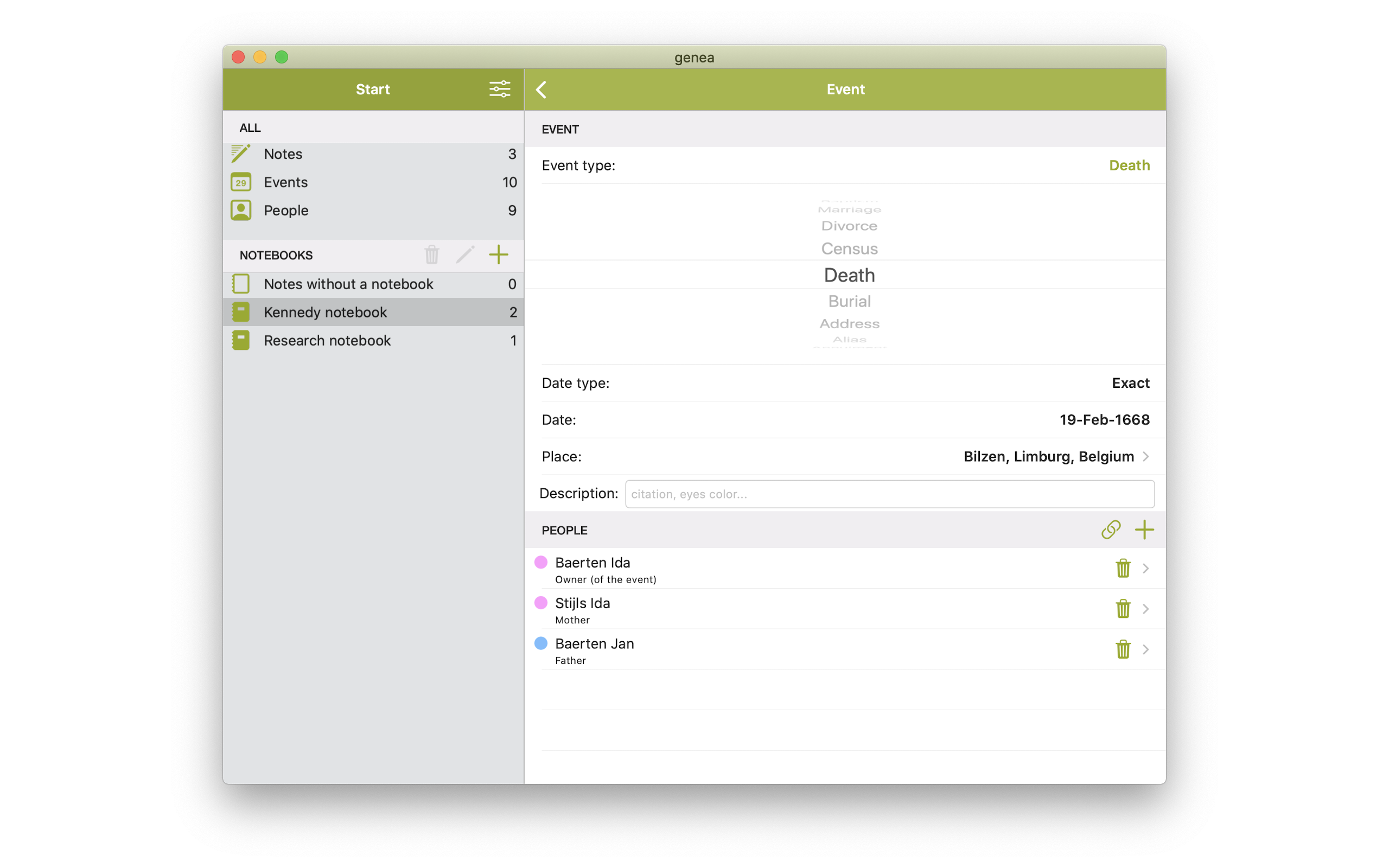 NOTEBOOKS
• Add a notebook with the + icon
• Delete a notebook by swiping the notebook to the left
• Look at all notes in the notebook
NOTEBOOKS
Genea supports light and dark mode
NOTEBOOKS
• Add a notebook with the + icon
• Delete a notebook by swiping the notebook to the left
• Look at all notes in the notebook
NOTEBOOKS
Genea supports light and dark mode
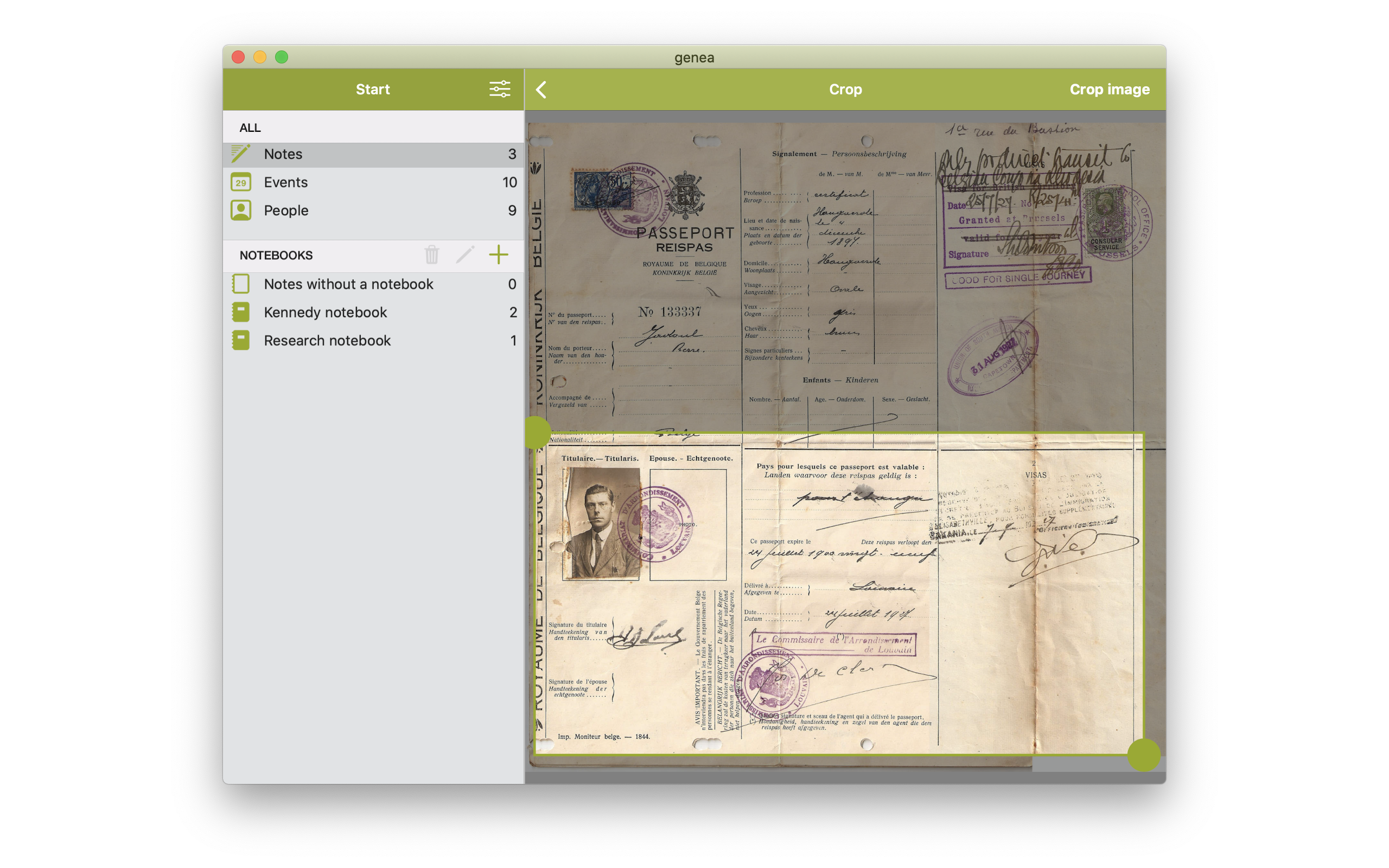 NOTE
• Write a note
• Add media from the gallery or take a picture
• Rotate, invert or crop media
EVENTS
• Add events to a note
• Set the date, place, comments... of the event
• Rotate, invert or crop media
SHARE AND EXPORT
• Share the note on social media
• Duplicate a note
• Export the note as gedcom file to import it in your favourite family tree app
NOTE
• Write a note
• Add media from the gallery or take a picture
• Rotate, invert or crop media
EVENTS
• Add events to a note
• Set the date, place, comments... of the event
• Rotate, invert or crop media
SHARE AND EXPORT
• Share the note on social media
• Duplicate a note
• Export the note as gedcom file to import it in your favourite family tree app