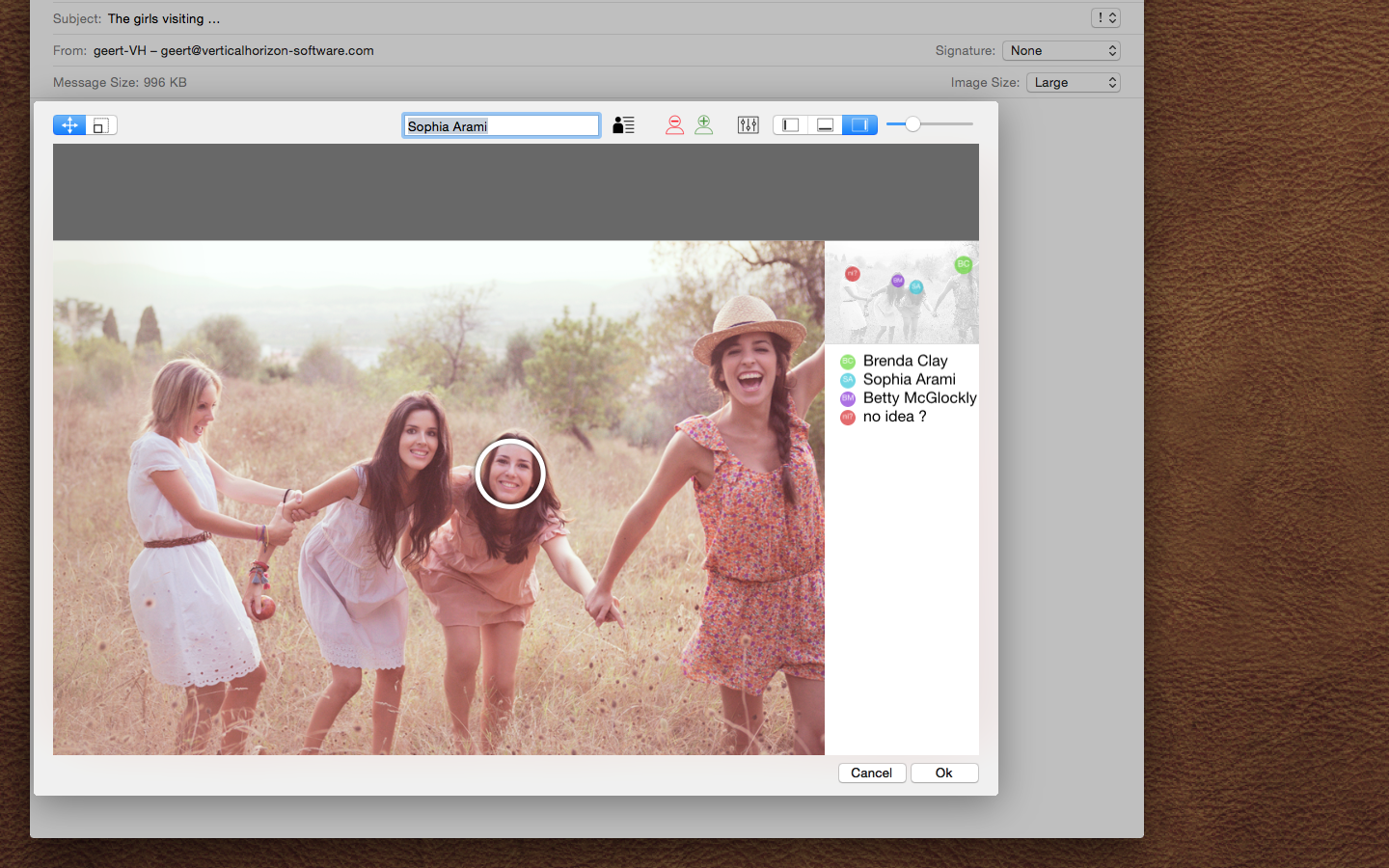WHOSWHO for Mac
Below the documentation for WHOSWHO and the Action Extension WHOSTHAT.
WHOSWHO for MAC

You can open and edit one image at the time. Open and image by using the File menu, or by dragging an image on the image area in the window.
When an image is opened, the software will use face recognition to identify faces. In the list on the right, all faces (people) are listed.
You can add and remove people from the list with the + add - buttons below the list.
Edit the name of a person in the list by double clicking the text, or using the TAB-key.
When a person is selected in the list, the person is also indicated on the image. Now you can also click the icon in the list to select a person from an existing list of people.
Use the control buttons to change the location of the legend, relative to the image.
The slider changes the size of the legend.
WHOSTHAT Action Extension for MAC
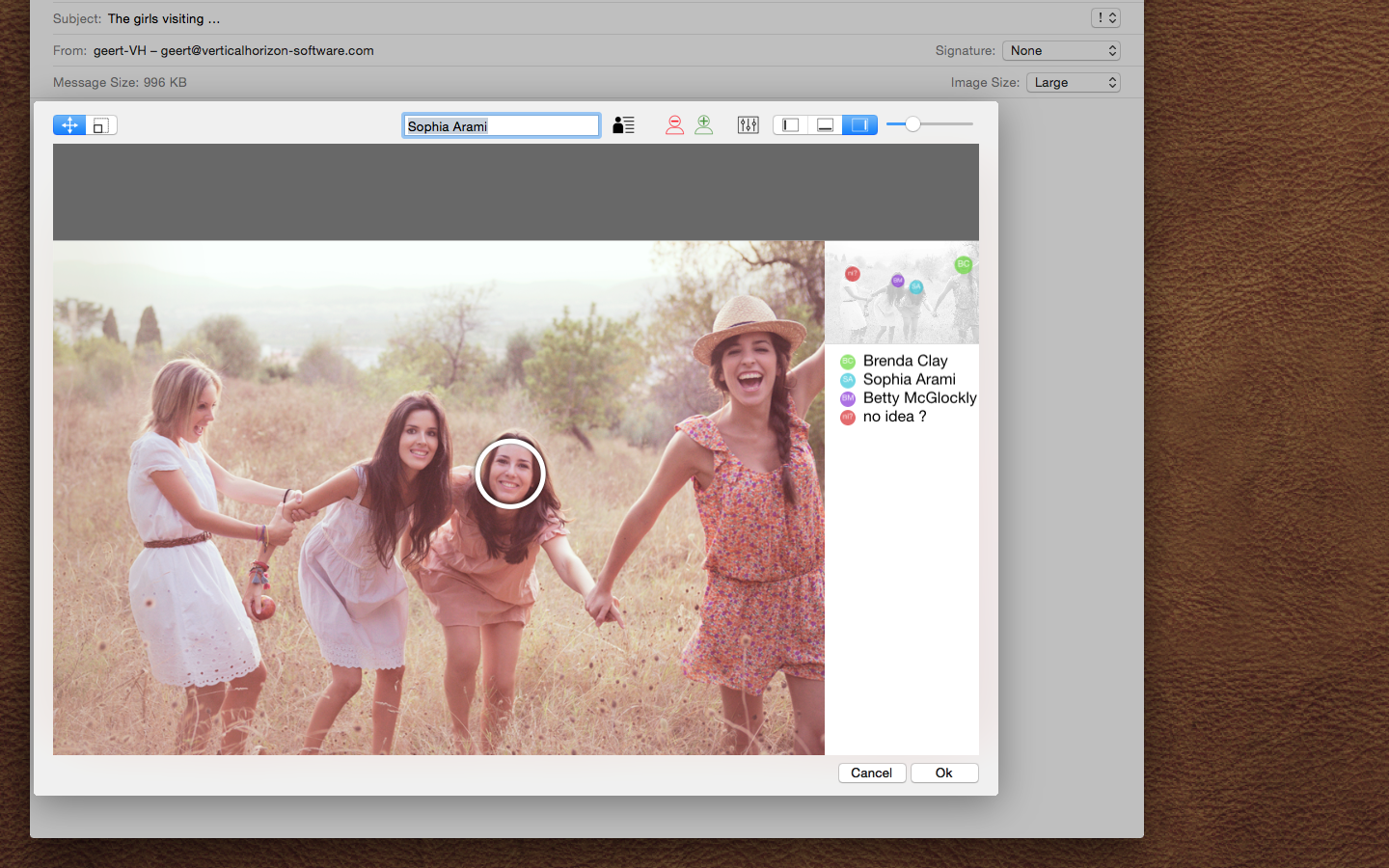
As you can see, this is also the same as the application itself. The biggest difference is of course, that you "jump" into this view from inside another application (like Mail, TextEdit..), and after clicking "OK", the modified image is returned to the application.
There is no list of people on the right, but the name of the selected person is shown in the middle in the center. You can edit the name there.
Adding and removing people, is done with the green + and red - button.